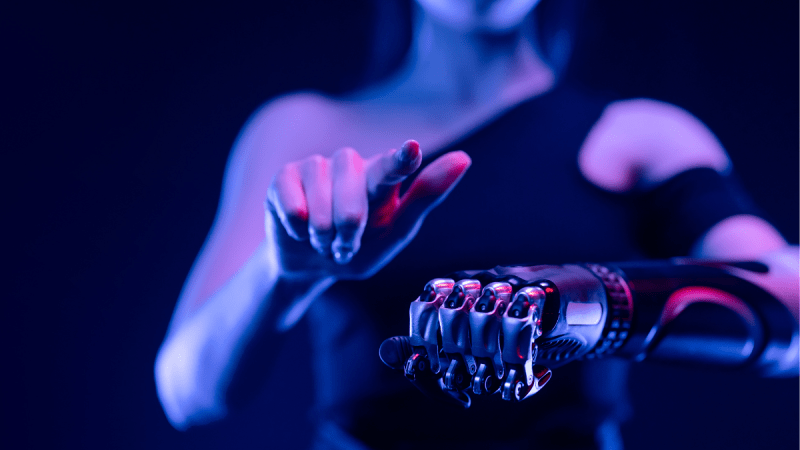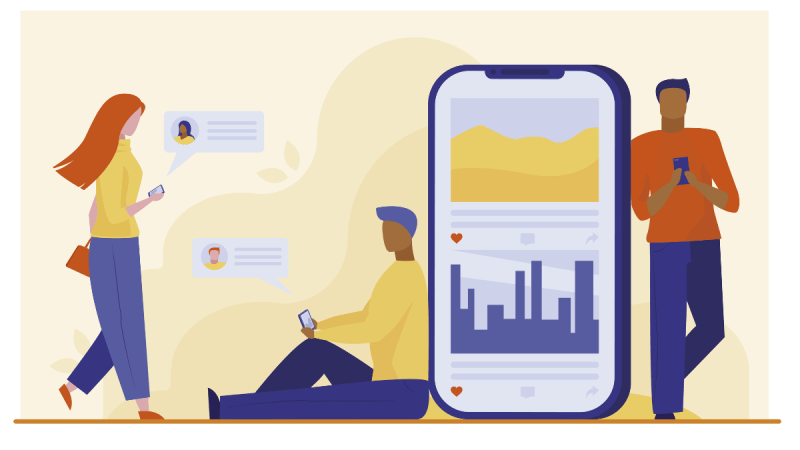Best VPNs for macOS to Keep Your Data Safe in 2025

Best VPNs for macOS to Keep Your Data Safe in 2025
Online security and privacy are at stake these days, particularly for macOS users. Although macOS is famous for its security features, connecting to a VPN (Virtual Private Network) provides an added layer of security while surfing the internet, streaming, or remotely working. A great VPN, however, not only protects your information but also allows you to view content from anywhere on the globe by hiding your IP address and encrypting your connection. With so many available, it can become frustrating to find the best VPNs for macOS in 2025.
No matter what you are after, whether it’s fast speeds for browsing and streaming, top-notch privacy features, also not so heavy on the bank, then this blog will help you find the best choice that meets all the check boxes.
Also, these are all tried and tested VPNs, their speed, security, ease of access, and affordability factors has been kept into account.
So, let’s explore the top best VPNs for macOS that you can rely on in 2025.
Why Use a VPN on macOS?
MacOS is known for its security features, but that doesn’t mean it’s immune to online threats. By using a macOS VPN, you can add an extra layer of protection. Here are a few reasons why using a VPN on macOS is important:
- Privacy: VPNs hide your IP address, so websites can’t track you.
- Security: They encrypt your internet connection so that it’s much more difficult for hackers to sniff out your data.
- Access Content: With a VPN, you can access region-locked content, be it for streaming or browsing websites available only in specific countries.
- Bypass Censorship: In some areas, some sites or services get censored. A VPN allows you to bypass this censorship.
Now, let’s take a look at the best VPNs for macOS in 2025 so that your data remains secure.
Best macOS VPN Options For 2025- Save Your Data On MacOS Devices Right Away
- FastestVPN – Overall Best VPN for macOS
FastestVPN is a top-notch choice for macOS users since it provides consistent speeds, robust encryption, and simple-to-use apps. For browsing, streaming, or remote work, FastestVPN secures your connection and keeps it private. It’s also extremely budget-friendly, which makes it a great option for those who want quality protection without paying an arm and a leg.
Key Features:
Speed: As the name suggests, FastestVPN is optimized for speed, ideal for browsing and streaming.
Security: AES-256 encryption, a no-logs policy, and a kill switch guarantee your privacy is secure.
Ease of Use: The macOS client is easy to install and use.
Server Network: 40+ countries’ servers for maximum connection speed.
How to Install FastestVPN on macOS:
1. Sign Up: Go to FastestVPN’s website and sign up.
2. Download the macOS App: Download the FastestVPN app from their website.
3. Install the App: Run the installer and follow the instructions on the screen to install it.
4. Log In and Connect: Once installed, launch the app, log in using your account, and select a server location to connect to.
You’re now connected to FastestVPN on your macOS device, with all the security and privacy you require for 2025.
- NordVPN – Ideal for Privacy
NordVPN is another reputable player in the VPN market, providing great security and privacy features. It’s one of the top VPNs for macOS in 2025 due to its geo-restrictions bypass capability, no-logs policy, and innovative features such as Double VPN for added privacy.
Key Features:
Security: AES-256 encryption and Double VPN for added layers of privacy.
Privacy: Zero-logs policy and a kill switch.
Speed: Super-fast speeds for streaming and browsing.
Wide Server Network: 5000+ global servers.
How to Install NordVPN on macOS:
1. Sign Up: Register on NordVPN’s official website.
2. Download the macOS App: Fetch the NordVPN app from their website or the Mac App Store.
3. Install and Open the App: Run the installer and launch the app.
4. Log In and Join: Log in to your account and select a server to join.
NordVPN is ideal for anyone in need of security, anonymity, and a lag- Free VPNs that work on Mac.
- CyberGhost VPN – Best for Newbies
CyberGhost is a great option for new macOS users who are not familiar with VPNs. Its easy-to-use interface and guide to setting it up step by step make it simple to use, even for newbies. It has robust encryption, a no-logs policy, and a 45-day money-back guarantee.
Key Features:
Ease of Use: Extremely newbie-friendly with an Easy-to-use VPN for Apple devices.
Privacy: No-logs policy and DNS/IPv6 leak protection.
Performance: Fast and stable servers for streaming and general surfing.
Big Server Network: 7000+ servers in 90+ locations.
Setup CyberGhost on macOS:
1. Sign up: Sign up on CyberGhost’s website.
2. Download the macOS App: Download straight from CyberGhost’s site or the App Store.
3. Install and Open: Run the installer and open the app on your Mac.
4. Log In and Connect: Log in to your account and select a server to begin surfing anonymously.
CyberGhost provides easy protection on the internet with a simple app for macOS users.
- Surfshark – Top Budget-Friendly VPN for macOS
Surfshark gives great value for your money without sacrificing speed, security, and performance. It has a simple, intuitive macOS app that is budget-friendly yet efficient. Surfshark remains affordable without compromising on features such as strong encryption, a no-logs policy, and unblocking access to most popular streaming platforms.
Key Features:
Affordable: One of the lowest-cost VPNs with an unlimited number of devices.
Speed: Solid speeds for streaming and browsing.
Security: AES-256 encryption and a kill switch.
Server Locations: 3200+ servers across 65+ countries.
How to Install Surfshark on macOS:
1. Sign Up: Visit Surfshark’s website and register an account.
2. Download the macOS App: Get it from their website or Mac App Store.
3. Install and Launch the App: Run the installer and launch the app.
4. Log In and Connect: Log in with your account and select a server to which you would like to connect.
Surfshark is an excellent macOS VPN if you are seeking great value without compromising on security.
- Private Internet Access (PIA) – Best for Customization
Private Internet Access (PIA) is a cutting-edge VPN service that provides you with the capability to customize your VPN connection, which makes it perfect for more technical macOS users. With robust security emphasis and support for several protocols, PIA enables you to customize your connection precisely as you desire.
Key Features:
Customization: Supports protocol switching and adjusting settings.
Security: Robust encryption and no-logs policy.
Server Network: 35,000+ servers across 78 countries.
Speed: Fast and stable for streaming and gaming.
How to Install PIA on macOS:
1. Sign Up: Visit PIA’s website and sign up.
2. Download the macOS App: Download it from the PIA website.
3.Install and Open: Install the app following the instructions and open it.
4. Log In and Connect: Log in to your account and choose a server to connect to.
If you’re a settings tweaker, PIA for macOS is a good choice.
Conclusion
So, that was all for the best VPNs for macOS, hopefully you will pick the best one for your mac devices.