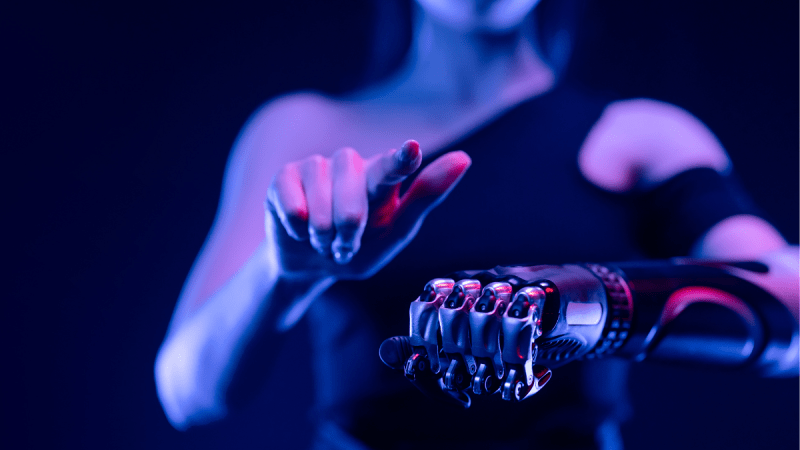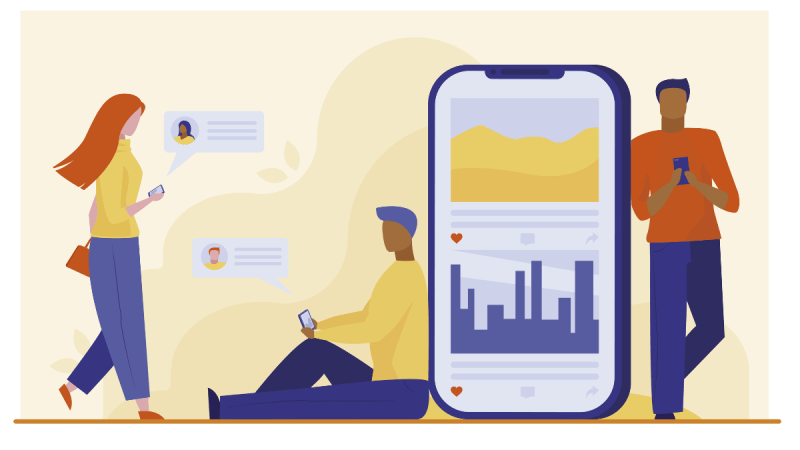How to Implement OAuth 2.0 in Node.js Applications

How to Implement OAuth 2.0 in Node.js Applications
Introduction
Web and mobile applications cannot negotiate secure access control in the digital era. OAuth 2.0 is a powerful authorization framework that has emerged as the default standard to use when securing user data, as well as creating smooth integrations across systems. OAuth 2.0 is becoming popular among businesses that use Node.js development services to improve user experience and adhere to privacy rules.
This article discusses the key concepts behind OAuth 2.0 and gives a high-level overview of how to implement it in Node.js applications, in terms of architecture, flow, and practical concerns, lacking the technical code detail.
What is OAuth 2.0?
OAuth 2.0 is an authorization framework that allows third-party applications to access limited resources of a user without the user supplying his/her credentials. It is extremely common in applications that require access to data on external platforms such as Google, GitHub, Facebook, and Microsoft on behalf of a user.
OAuth 2.0 keeps sensitive user data confidential by delegating access and separating the concerns of the client (application), the resource owner (user), and the authorization server (identity provider).
In the case of applications made with Node.js, OAuth 2.0 can be both a security accelerator and a user experience accelerator, by providing easier login flows, integrating with popular platforms.
Important Elements of OAuth 2.0
To get an idea of how OAuth 2.0 functions, you should stay updated with the following major parts of it:
- Resource Owner: The end user, most of the time, gives consent to access their account.
- Client Application: The application (such as a Node.js app) that requests access on behalf of the user.
- Authorization Server: The service, against which the user is authenticated and receives access tokens (e.g., Google or GitHub).
- Resource Server: Server that hosts the protected resources; it verifies the access tokens and serves data to the client.
These parts operate to create a protected and frictionless pipeline of data sharing between applications and services.
Popular OAuth Use Cases with Node.js Apps
- Single Sign-On (SSO): Enabling users to use Google, Microsoft, or GitHub to authenticate their identities.
- Third-party Data Access: Gaining access to Google Calendar for a user, their Dropbox files, or GitHub repositories with their authorization.
- Internal Enterprise Applications: Enabling single sign-on, secure access to a family of business applications.
- APIs and Developer Portals: Temporary access tokens to developers that are built on your APIs or integrations.
OAuth 2.0 Authorization Flows
There are several flows supported by OAuth 2.0, based on application type:
- Authorization Code Flow: Server-side applications; client is redirected to provider, authenticated, and an authorization code is returned, which is exchanged with an access token.
- Client Credentials Flow: Client Credentials Flow is utilized in machine-to-machine communication, in which no user is present.
- Resource Owner Password Flow: This flow has been deprecated due to security reasons and was applicable when the user gave their credentials to the client.
- Implicit Flow: Client-based or mobile applications; currently not recommended due to being less secure compared to other methods such as Authorization Code Flow with PKCE (Proof Key for Code Exchange).
The Authorization Code Flow, particularly with PKCE, is the preferred implementation of most modern Node.js applications, as it is more secure and flexible.
How to Implement OAuth 2.0 in Node.js
There are several main steps to implement OAuth 2.0 in an application written on Node.js:
- Sign up with OAuth Provider
Prior to any of the integrations, your Node.js app needs to be registered with the third-party provider (e.g., Google, GitHub, Facebook). They will give you a client ID and client secret, which will be presented to identify your application in the authorization process.
- Forward the User to the Authorization Page
After the user triggers a log-in or consent request, send him/her to the authorization page of the OAuth provider. This page will authenticate and authorize your application to access certain data.
- Get the Authorization Code
Once the user gives his approval, the OAuth provider will send the user back to the predefined callback URL of your application with an authorization code. This code is short-lived and valid in the following steps.
- Code to Access Token Exchange
Your application posts the authorization code to the provider’s token endpoint, along with the client’s credentials. It then gets an access token (and optionally a refresh token) that is used to access protected resources.
- Get Access to User Data
The access token allows your application to make autonomous API calls as the user to read profile data, access files, or use other services.
- Store Tokens Safely
Tokens must be kept out of harm restricted way, preferably in encrypted storage. Access tokens are usually short-lived, and (in the case that they are issued) refresh tokens may be used to obtain new access tokens without making the user re-authenticate.
Best Practices OAuth 2.0 Node.js
- To avoid interception of a token, use HTTPS on every endpoint.
- Add State Parameters to avoid a CSRF attack in the redirection.
- Restrict the Scope of Tokens to only the permissions that the application needs.
- Configure Token Expiry and Token Refresh Logic.
- Secure Token Storage with encrypted session stores or databases.
Challenges
- Token Expiry and Refresh: When the sessions are long-lived, it is necessary to have logic to refresh tokens without error.
- Provider variations: Each OAuth provider can provide slight variations in implementations, endpoints, and scopes.
- Authorization Error: Sometimes it is difficult to debug misconfigured credentials, redirect URIs, or missing scopes, which result in Authorization errors.
- Session Handling: You will also be expected to handle user sessions efficiently, particularly where there are numerous concurrent users or services.
Why Node.js is Best Suited to OAuth Implementations
The OAuth 2.0 protocol is especially well supported in Node.js, which has a non-blocking architecture and a robust ecosystem. Developers can now easily add secure authentication systems with the existence of community-driven packages and middleware (like Passport.js). Another aspect is that Node.js is effective in concurrent requests; this is significant in applications where a high number of requests need to be made to third-party APIs.
Conclusion: Security, Scalability and Simplicity
OAuth 2.0 is an authentication framework, but it is also a security design pattern that allows applications to operate within a connected ecosystem without violating the privacy of users. When properly used within a Node.js app, it paves the way to safe 3rd party integrations, simplified user flow, and adherence to data protection guidelines. When it comes to creating scalable and secure applications, businesses should ensure that they hire Node.js developers with a solid understanding of OAuth 2.0 and recent security standards. When implemented properly, it can not only increase trust in the users, but it will also permit the decrease of risk and technical debt in the long-term perspective.