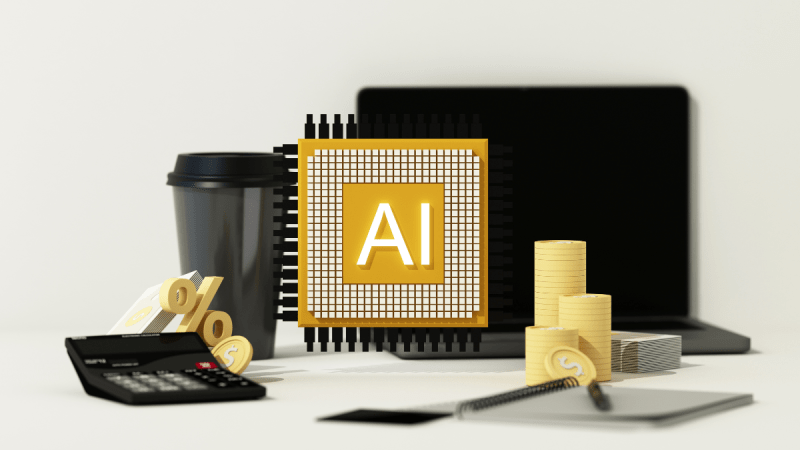How to Select the Accurate Type of Audio Video Cables for Your Home Theatre

How to Select the Accurate Type of Audio Video Cables for Your Home Theatre.
So, you’ve decided to upgrade your home with a new stereo or TV setup. Once you bring it inside and connect it to the power outlet using the cords that came with it, you should be all set to go, right?
Well, not really.
Choosing and purchasing high-quality audio/video HDMI cables for your home theater is crucial. Perhaps not quite as essential as sourcing high-quality audio and video components, but close enough. Before taking any old audio and video cables off the shelf, learning to assess your demands and what to look for in a high-quality connection is best.
This article will provide you with the knowledge you need to select the appropriate type of cables and connectors for your audio and video equipment. And we’ll show you why investing in high-quality cables is worthwhile.
Things You Should Know Before Purchasing Cables
For the most part, there are only two distinct viewpoints when it comes to selecting video and audio cables among so-called “professional installers.”
- “Go with the cable you can buy; if you’re going to spend a lot on gear, you might as well get it right.”
- “Ineffective and overpriced cables are a common con.”
As you may have guessed, the truth lies between the lines. The correct method for selecting a cable involves taking into account:
- Any relevant information about the connected devices
- Cable length
- Exactly where we’ll be laying the cable
With that knowledge in hand, you may select the ideal cable for the task. Here we’ll examine the significance of each factor and the characteristics you should seek.
Types of Equipment that’ll be Connected
Try to find an RCA cable to plug in the HDMI port on your Home theater; you already know the type of ports or connectors the cable will be hooked up to in the home theater systems. When we say “old” or “modern,” we’re talking about how long ago or recently your machinery was made. Low-quality video output from both the VCR and the TV means that even a cheap cable with RCA connections will do the trick for making the connection between the two devices.
On the other hand, if you have a brand new 4K HDTV and a satellite receiver, you’ll want to use purpose-built HDMI cables to carry the video and audio signals at the correct resolutions and without any quality loss.
Tips for Buying a Durable Audio and Video Cables
Knowing how a standard interconnect cable is built is crucial before delving into the various kinds of connections. The following five factors determine a cable’s quality and durability. So, when shopping for high-quality audio or video cables, keep these things in mind:
1. The outer jacket protects the cable’s interior elements from damage.
2. Molded electronic connectors that snugly fit into the plug or port. Metal connectors should be gold-plated to prevent signal loss, noise, and corrosion.
3. Conductors, the inner wires that transport the signals, are the second component. Signals are typically transmitted most reliably using copper conductors.
4 . Shielding is the “protection” constructed around the internal wiring, which is essential for blocking unwanted signals from the outside world. The best cables use copper braid shielding to block radio frequencies and foil shielding to block EMI. Better shielding usually means a better cable.
5. The dielectric acts as an insulator between the conductor and the shielding.
Finally, don’t judge a cable’s quality solely by its cost. We don’t suggest Monster cables because the corporation makes much money off expensive and overhyped cables sold in supermarkets. You might find alternatives that operate just as well for much less money.
The Location of Cable Installation
Running cables down the floor or beneath furniture is not usually a cause for concern because they are easily replaced. The speakers’ wiring, however, is a hassle to update because it’s embedded in the walls or ceiling and must be fire-rated (CL2 or CL3). Don’t save on quality by installing shoddy in-wall wiring. If the signals it sends are poor, replacing them will be challenging. You can have a nasty run-in with the fire department or the building inspector.
Pick the Appropriate Cables for Your Audio and Video Devices
- Composite Video (RCA Cables)
Composite video cables were used in early video recorders, televisions, and monitors. These cables are inserted into RCA jacks and are commonly referred to by that name. The RCA cable’s standard white, yellow, and red colors indicate that it transmits analog television and stereo audio information. Although AV TV cable is obsolete technology, RCA cables are still a viable option for audio and video equipment manufacturers like radios and stereos. Additionally, this cable is necessary if you deal in vintage audiovisual equipment.
2. High-Definition Multimedia Interface Cables
High-Definition Multimedia Interface (HDMI) is rapidly becoming the standard audio/video connection between devices. The High-Definition Multimedia Interface (HDMI) cables can replace older, analog video connections while transmitting digital music and video up to 1080p resolution.
3. Coaxial cables
Audio and video cables are ideal for transmitting data, internet, video, speech, etc. Aluminum and copper shields encased in plastic are the standard components of coaxial cables. In addition, coaxial cable is excellent since it has a low probability of data loss. Therefore, coaxial cable can be ideal if you sell or install networking equipment or provide internet access.
4. S-Video Connectors
Only analog video signals can be transmitted using an S-Video cable. S-video cables are used in video devices, and they separate the video signal into its parts (color and brightness). As an alternative to HDMI cables, it can raise picture quality. S-video cables can be used with video devices made using earlier technology.
5. Video Graphics Array/Digital Visual Interface (DVI)
A video graphics array (VGA) cable is commonly used to link computers to many displays. It lets you see more nuanced tones and stronger contrasts in your images. A digital-to-digital connection can only be made through audio/video cables.