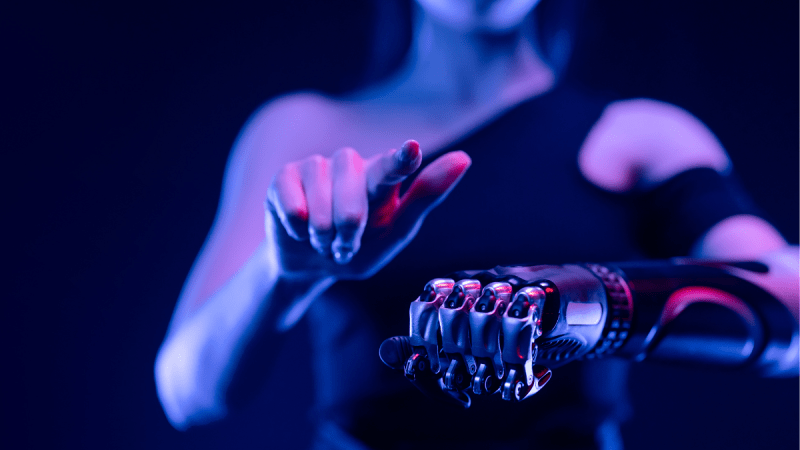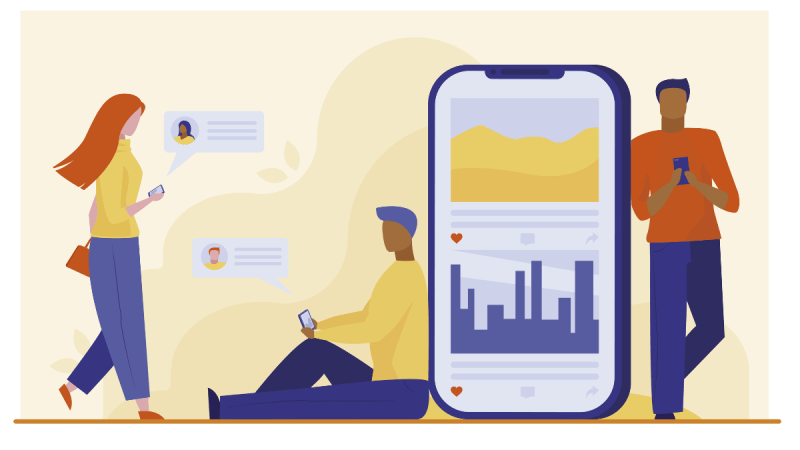Native or Hybrid App: Which One is Better?

Native or Hybrid App: Which One is Better?
In today’s digital age, mobile applications are the standard for connecting with customers daily. People are using apps for their basic tasks like banking, catching cabs, grocery shopping, or ordering food. The global mobile application market is projected to reach $777.4 billion by 2032, growing at a CAGR of 14.4% from 2023 to 2032, so business owners are seeing it as a promising field to generate high revenue.
It is also an excellent opportunity for an innovation-driven mobile app development company to provide the convenience and prompt experience that users seek. This further enhances the capability of businesses to improve their services and, thus, customer experience.
Various development approaches, such as Native and Hybrid, are used to build different types of applications and their internal functionality. Both methods are significantly different from one another and can be applicable depending on the requirements and focus area.
Suppose your objective is to develop an application that can quickly reach out to the audience on different platforms, providing a consistent user experience. In that case, hybrid app development will be the right approach for your needs. On the other hand, if your focus area is to scale applications on a particular platform or you have done market research to find out at what platform you have the target audience, choosing native technologies might be the best approach.
What is Native and Hybrid App Development? The Basic Difference!
Businesses, in recent times, are required to develop different types of to reach more user groups, such as:
- Android apps for Android device types
- Windows and macOS applications for desktop users
- iOS apps for Apple devices
- Web apps that function on the browser
In order to save time, resources, and cost, businesses usually choose an effective app development approach that will be cost-efficient and fulfill all the requirements, too. There are several factors that need to be considered, such as feature releases, bug fixing, and software maintenance. And different approaches to app development address other issues.
Native applications explained…
Native apps are built for specific platforms or device types, using particular technologies for which they are designed.
Table: A tech stack commonly used for Native App Development across different platforms.
| Platform | Programming Languages | Development Tools/IDEs | UI Frameworks | Testing Tools | App Distribution |
| iOS | Swift, Objective-C | Xcode | UIKit, SwiftUI | XCTest, XCUITest, KIF | Apple App Store |
| Android | Kotlin, Java | Android Studio | Jetpack Compose, Android Views | Espresso, UI Automator, Robolectric | Google Play Store |
| Windows | C#, C++ | Visual Studio | UWP (Universal Windows Platform) | MSTest, NUnit, Appium | Microsoft Store |
| macOS | Swift, Objective-C | Xcode | AppKit, SwiftUI | XCTest, Appium | Mac App Store |
| tvOS | Swift, Objective-C | Xcode | TVUIKit, UIKit, SwiftUI | XCTest, XCUITest | Apple TV App Store |
| watchOS | Swift, Objective-C | Xcode | WatchKit, SwiftUI | XCTest, XCUITest | Apple Watch App Store |
| Wear OS | Kotlin, Java | Android Studio | Jetpack Compose, Wearable UI Toolkit | Espresso, Robolectric | Google Play Store |
| Game Development | C++, C#, Swift (iOS), Kotlin (Android) | Unity, Unreal Engine, Xcode, Android Studio | SceneKit, SpriteKit (iOS), Android OpenGL | NUnit, Unity Test Runner, Appium | Apple App Store, Google Play Store |
Hybrid app development explained…
In contrast, hybrid applications are native apps with an embedded web browser. Web technologies are used to develop these apps using a single codebase that functions seamlessly across platforms and devices. Moreover, using cross-platform app development frameworks, developers can efficiently build a hybrid application using a fixed set of libraries and other functionalities.
Table: Tech stack for hybrid app development, commonly used across platforms.
| Component | Tech Stack |
| Programming Languages | HTML, CSS, JavaScript |
| Frameworks/Libraries | Ionic, React Native, Flutter, Apache Cordova, Xamarin, PhoneGap |
| UI Frameworks | Ionic UI Components, React Native UI, Flutter Widgets, Quasar (for Vue.js) |
| Mobile Frameworks | Apache Cordova, Capacitor (for Ionic), React Native, Flutter |
| Cross-Platform Tools | Xamarin, Ionic, PhoneGap, Flutter, NativeScript |
Standard Differences Between Native and Hybrid App Development
| Feature/Parameter | Native App Development | Hybrid App Development |
| Basic Difference | Built specifically for one platform (iOS, Android) using platform-native languages (Swift, Kotlin) | Combines web technologies (HTML, CSS, JavaScript) with native app features, runs inside a native container |
| Time to Market | Longer development time, varies based on the platform | Faster development than native apps due to a single codebase for multiple platforms |
| Codebase | Separate codebase for each platform (iOS, Android) | Single codebase for multiple platforms (iOS, Android) with platform-specific tweaks |
| Performance | Best performance, optimized for specific device hardware and capabilities | Slower than native apps, as they rely on web technologies for the development. Though better performance than web apps |
| User Experience (UX) | Provides a superior, platform-specific UX with deep integration into device features | UX can be inconsistent compared to native apps; relies on web technologies to simulate native UI |
| Access to Device Features | Full access to all device capabilities like camera, GPS, and notifications | Limited access to device features via plugins or frameworks like Cordova or Capacitor |
| Development Cost | Higher cost due to separate codebases and platform-specific expertise required | Lower cost compared to native apps since a single codebase is shared across platforms |
| Maintenance | Requires individual updates and maintenance for each platform | Easier and more cost-effective to maintain due to a shared codebase |
| App Store Presence | Published in platform-specific app stores (Apple App Store, Google Play) | Published in app stores, similar to native apps |
| Offline Capabilities | Excellent offline capabilities, can store large amounts of local data | Supports offline functionality but may rely on web view or local storage mechanisms |
| Third-Party Library Support | Full support for platform-specific libraries and APIs | Limited third-party library support; depends on frameworks and plugins for native functionality |
| Scalability | Can scale efficiently with platform-specific updates | Scalable across platforms but may face challenges with performance optimization and UI consistency |
| Security | Strong platform-specific security features | Less secure than native apps due to the use of web-based components; relies on third-party plugins for enhanced security |
Conclusion
Now, as we can understand the contrast between the native and hybrid app development services, hybrid apps are easy to build with a single codebase. They can also function consistently across multiple platforms. Hence, if you want to develop an app faster or young out feature quickly, you can use this approach. However, they may not be as fast and versatile as native apps.
However, native apps are designed for a specific platform and only understand their user experience. Hence, they can easily tap into the potential of specific OSs. However, building a platform-specific application takes more time and effort, which may end up being costly. Therefore, make sure you are clear about your specific project requirements and make a smart choice for your needs.